Underdog Roster Construction Explorer Introduction
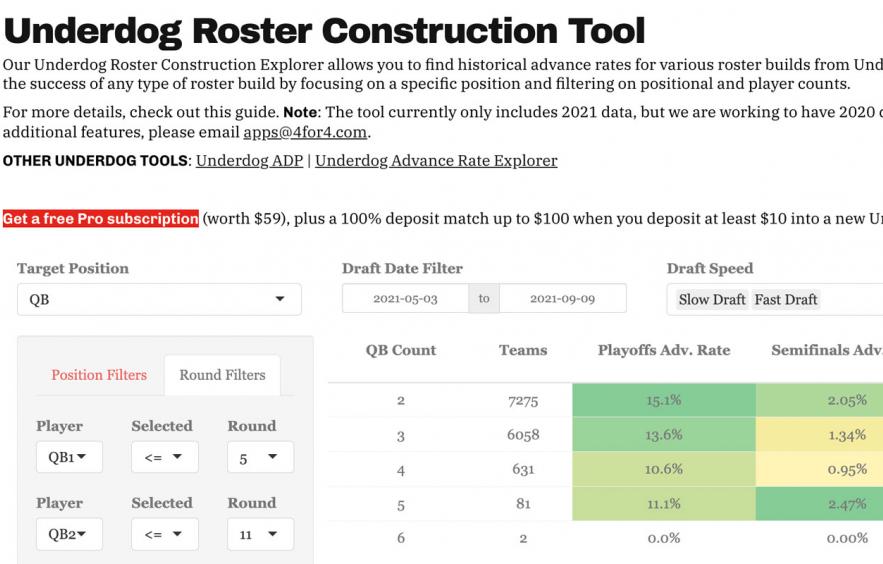
Hello and welcome to 4for4's new Underdog Roster Construction Explorer! Here you will be able to find historical advance rates for various roster builds.
Roster construction is often seen as the key to best ball success given the fact that you cannot alter your team throughout the season. This tool allows you to explore the success of any type of roster build from past tournaments. In this guide, I will walk through the inner workings of the tool, how each number is calculated, and the filters that you have available.
Note: This tool only uses Underdog's Best Ball Mania data from the 2022, 2021 and 2020 draft seasons, it does not include any Puppy tournament drafts or non-tournament drafts.
Using the filters
As you'll notice, there are four filters at the top of the tool that control the overall drafts that you can choose to explore. Here is a brief explanation of those filters:
- Target Position: This is the position you will be exploring. The tool will output results that show win rates and points with different numbers of this position drafted by teams.
- Draft Date Filter: Only drafts that started in the selected date range will be included in calculations. If you want to include 2020 data, simply make the start date an early-2020 date.
- Draft Speed: Distinguishes between whether it was a slow draft (8-hour pick clock) or a fast draft (30 seconds). This is only available for 2021 drafts - all 2020 drafts have been labeled as "Fast Draft" for the purposes of this tool.
- Draft Slot: Filters on the draft position of the team (i.e., the pick number of their first-round draft pick).
There are also two separate sets of filters that you can use to hone in your research - one for position counts and one for specific players. Starting with the position filters, it's as simple as filtering on the counts of a specific position using these filters:
- Position: The position you want to set a filter for - you are able to set a filter on the target position if you would like.
- Filter: Whether you want the position count to be less than, greater than, or equal to your set number.
- Count: The number of players at that position on a team.
Next, you can get even more granular by filtering on a specific player type, which could be a team's QB1, RB4, or WR6. You can do so using the following filters:
- Player: The team's player that was drafted in order of draft position. For example, a team's QB1 is the first quarterback drafted by that team and a team's RB3 is the third running back drafted by that team.
- Selected: Whether the player was selected in, before, or after the chosen round.
- Round: The round on which to filter.
Because the dataset is so large, you will need to hit the "Update Filters" button each time you change a filter (we are working on improvements to speed up the tool) and want to see the stats reflect those new filters. But, you can also reset the filters quickly by hitting the "Clear Filters" button.
Table results
The results produced by the table are pretty straightforward, but here are some quick descriptions of what you will see after you have set your filters:
- Playoffs Adv %: The percent of teams that rostered the player and advanced to the playoffs (baseline average is 16.67%).
- Semifinals Adv %: The percent of teams that rostered the player and advanced to the second round of the playoffs (baseline average is 1.85%).
- Finals Adv %: The percent of teams that rostered the player and advanced to the finals of the tournament (baseline average is 0.10%).
- Avg RP: The average roster points (RP) for teams that rostered this player across the entire regular season (playoff scoring is not included).
- Min RP: The minimum roster points for teams that rostered this player across the entire regular season (playoff scoring is not included).
- Max RP: The maximum roster points for teams that rostered this player across the entire regular season (playoff scoring is not included).
- SD RP: The standard deviation (variance) of roster points for teams that rostered this player across the entire regular season (playoff scoring is not included).
As always, if you have any questions or feedback about this or any of our tools, please reach out to us on Twitter at @4for4football!