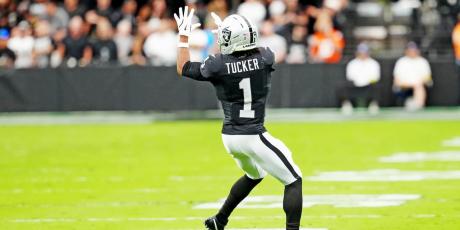Underdog Advance Rate Explorer Introduction
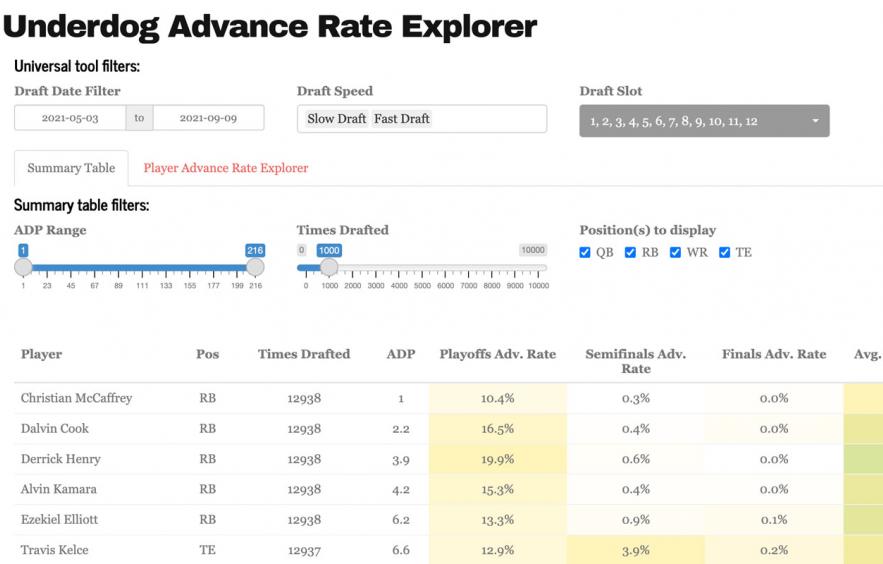
Hello and welcome to 4for4's new Underdog Advance Rate Explorer! Here you will be able to find historical advance rates for different players and stacks.
The Advance Rate Explorer has two tabs available for users to explore advance rates. The Summary Table displays all players that meet the given criteria using the filters (more details on those below) and their subsequent advance rates. The Player Advance Rate Explorer allows users to get more granular details on a specific player and players that he was stacked with on rosters. In this guide, I will walk through the inner workings of the tool, how each number is calculated, and the filters that you have available.
Note: This tool only uses Underdog's Best Ball Mania data from the 2021 and 2020 draft seasons, it does not include any Puppy tournament drafts or non-tournament drafts.
Universal Tool Filters
At the top of the tool, there are three filters that users can adjust. When these filters are used, it changes the results for the table regardless of which tab you are on. Here are brief descriptions of each filter and how they work:
- Draft Date Filter: Only drafts that started in the selected date range will be included in calculations. If you want to include 2020 data, simply make the start date an early-2020 date.
- Draft Speed: Distinguishes between whether it was a slow draft (8-hour pick clock) or a fast draft (30 seconds). This is only available for 2021 drafts - all 2020 drafts have been labeled as "Fast Draft" for the purposes of this tool.
- Draft Slot: Filters on the draft position of the team (i.e., the pick number of their first-round draft pick).
Summary Table
As mentioned, the Summary Table gives a high-level view of player advance rates and points scored. It includes three individual filters that only impact the results of the summary table:
- ADP (Average Draft Position) Range: Restricts players to only those that fall in the specified ADP range. Keep in mind that player ADPs change when any of the universal tool filters are used.
- Times Drafted: Sets a minimum threshold for the number of times that a player was drafted. If you restrict your data using the universal tool filters, you may want to consider lowering this threshold to make sure that all the relevant players appear.
- Position(s) to display: Allows users to select which positions they want to appear in the table.
The primary table features a bevy of columns for both advance rates and points scored:
- Playoffs Adv. Rate: The percent of teams that rostered the player and advanced to the playoffs (baseline average is 16.67%).
- Semifinals Adv. Rate: The percent of teams that rostered the player and advanced to the second round of the playoffs (baseline average is 1.85%).
- Finals Adv. Rate: The percent of teams that rostered the player and advanced to the finals of the tournament (baseline average is 0.10%).
- Avg. Player Points: The average points scored by that player for teams that rostered him (playoff scoring is not included).
- Avg. Roster Points: The average roster points for teams that rostered this player across the entire regular season (playoff scoring is not included).
Player Advance Rate Explorer
The player advance rate explorer portion of the tool allows you to get more detailed advance rates and points scored for a specific player and for players he is stacked with. The columns in each of these tables reflect the same calculations as in the summary table.
In the top portion, users can select a specific player to expore and see how teams that drafted him performed based on the number of players drafted at this player's position. For example, when exploring Christian McCaffrey's advance rates, you will get to see how well teams performed when they drafted three, four, five, etc. total running backs. Similar to the summary table, this portion of the tool has a filter to set a minimum threshold for the number of times a player was drafted, which should be used strategically so as to avoid small sample sizes.
Finally, the bottom portion lets users select up to three players to "stack" with the previously-selected player to explore. The tool will then produce advance rates and points for teams that do and do not stack with the selected players. It also shows teams that group all three or four players, depending on how many players a user chooses to stack.
As always, if you have any questions or feedback about this or any of our tools, please reach out to us on Twitter at @4for4football!